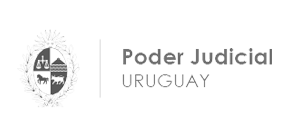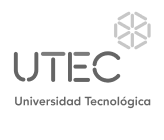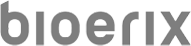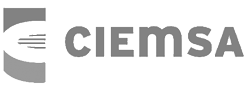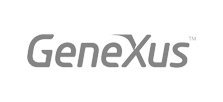services
VMware Migration and Modernization to AWS
At BigCheese, thanks to our expertise in Migration, and being an AWS Premier Partner, we offer you special benefits to make this transition smoothly and efficiently.
Migrating from VMware to AWS can offer you scalability, flexibility, reduced technical debt and a large cost reduction by moving to a pay-as-you-go model while avoiding high licensing costs.
Advantages of migrating from VMware to AWS
In a world where efficiency and innovation are key, migrating from VMware to AWS can be the decision that transforms your business. AWS offers a scalable, secure and cost-effective infrastructure that can adapt to your growing business needs.
Scalability and Flexibility
AWS allows you to scale your infrastructure without limits, adapting quickly to market demands. With VMware, you are limited to the capacity of your hardware.
Cost Reduction
AWS operates on a pay-as-you-go model, which means you only pay for what you use. This contrasts with VMware’s high maintenance and licensing costs.
Enhanced Security
AWS offers an unmatched level of security with data encryption, advanced access controls and global regulatory compliance.
Innovation and Advanced Services
Take advantage of next-generation services such as Machine Learning, data analytics and more, which are not available in VMware environments.
Reduction of Technical Debt
Focus on reducing the accumulated technical debt through modernization and maintenance of systems.
“After migrating to AWS, our company has seen a 30% cost reduction and a significant improvement in the speed of deploying new services.”
Testimonial from a satisfied customer.
VMWare vs AWS
Technical Comparison between VMware and AWS
Scalability
Hardware limited vs. unlimited.
VMware: Limited by physical hardware capacity, requiring constant investment in servers.
AWS: Offers unlimited scalability, adjusting resources in real time without the need for additional physical infrastructure.
Costs
High licensing and maintenance costs vs. pay-per-use.
VMware: Involves high initial costs in licenses and hardware, in addition to maintenance expenses.
AWS: Pay-as-you-go model, eliminating maintenance and licensing costs, with additional savings options.
Security
Basic vs. advanced security and regulatory compliance.
VMware: Provides basic security, dependent on internal management.
AWS: Advanced security with data encryption, access controls and global compliance.
AWS Migration Options
The different migration options must be evaluated considering the effort/cost to migrate. For this we have the strategy of the Rs. The ultimate goal is to be 100% Cloud Native.
Rehost workloads in EC2:
Lift-and-shift migration to AWS, requiring some changes to the underlying infrastructure to gain the benefits of the cloud.
Replatform workloads to managed services:
Some changes to the underlying infrastructure are required to move applications to managed services, such as local databases moved to managed databases.
Refactor workloads to native services:
Complete modernization. Applications are rewritten, decoupled or modified to run on cloud-native components, such as serverless technology.
Replatform workloads to containers:
Moving workloads from VMware to AWS Elastic Container Service (ECS) or Elastic Kubernetes Service (EKS) enables containerization, which can improve application portability, scalability and developer productivity.
“We identify your VMware workloads, provide a customized assessment to define the best migration path, and help you leverage available funding to accelerate your migration to AWS, thereby reducing costs.”
FAQS
Quick answers to your questions
Is our team skilled in VMware but lacks experience in the cloud? How can we ensure the migration is successful?
AWS offers dedicated training and support, including training, migration courses, and cloud expertise. It also provides guided assistance to ensure a smooth migration.
We have never undertaken a large-scale migration. How can we minimize disruptions and ensure process agility?
AWS provides specific technology and services designed to minimize downtime, reduce costs and streamline processes, ensuring a smooth and efficient transition.
We are concerned about the costs and investments required to migrate to the cloud. Are there financing options available?
AWS offers customized financing and incentives for different VMware to AWS migration paths, helping to manage and reduce the costs associated with the process.
How can I start planning my migration from VMware to AWS?
The first step is to assess your current infrastructure and migration objectives. AWS offers assessment tools and guides to help you plan your migration, as well as support at every stage of the process.
How long will it take to migrate our VMware environments to AWS?
The duration of the migration depends on the size and complexity of your infrastructure. AWS provides automated tools and technical support that can help speed up the process, reducing the overall time required.
What benefits does AWS offer compared to maintaining our VMware environments in a traditional data center?
AWS offers greater scalability, enhanced security, lower long-term cost of ownership and access to a wide range of innovative services not available in a traditional data center environment.
How can I ensure that our data and applications remain secure during and after the migration to AWS?
AWS provides more than 300 security features, including encryption, monitoring and access management, that protect your data and applications both during the migration process and during ongoing operation in the cloud.
Will we still be able to use our VMware tools and applications after migrating to AWS?
Yes, AWS supports VMware and allows you to run your VMware tools and applications on AWS infrastructure, providing flexibility and continuity in your operations.
Is it possible to test the migration before carrying it out on a large scale?
Yes, AWS allows pilot testing for small-scale migrations, allowing you to validate your strategy and resolve any issues prior to full migration.
Customers
They trust us